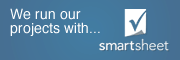The worksheet summary function in SRA allows the user to view all of their saved quotes at a glance. The summary sheet can be customized and sorted with different criteria so that saved quotes are easy to find and open in a worksheet. To open the quote in a worksheet, simply double click on the specified row.
In the video below, you can see how to use and customize the worksheet summary function.
[embedplusvideo height=”492″ width=”620″ standard=”http://www.youtube.com/v/ogXL_Gnt8bc?fs=1&hd=1″ vars=”ytid=ogXL_Gnt8bc&width=620&height=492&start=&stop=&rs=w&hd=1&autoplay=0&react=1&chapters=¬es=” id=”ep7600″ /]
As always, do not hesitate to contact us if you have any questions.