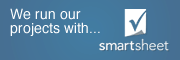New Forklift QuoteTemplate
SRA gives you the ability to convert your forklift quote worksheet to a custom proposal
that is unique to dealer and manufacturer specifications.
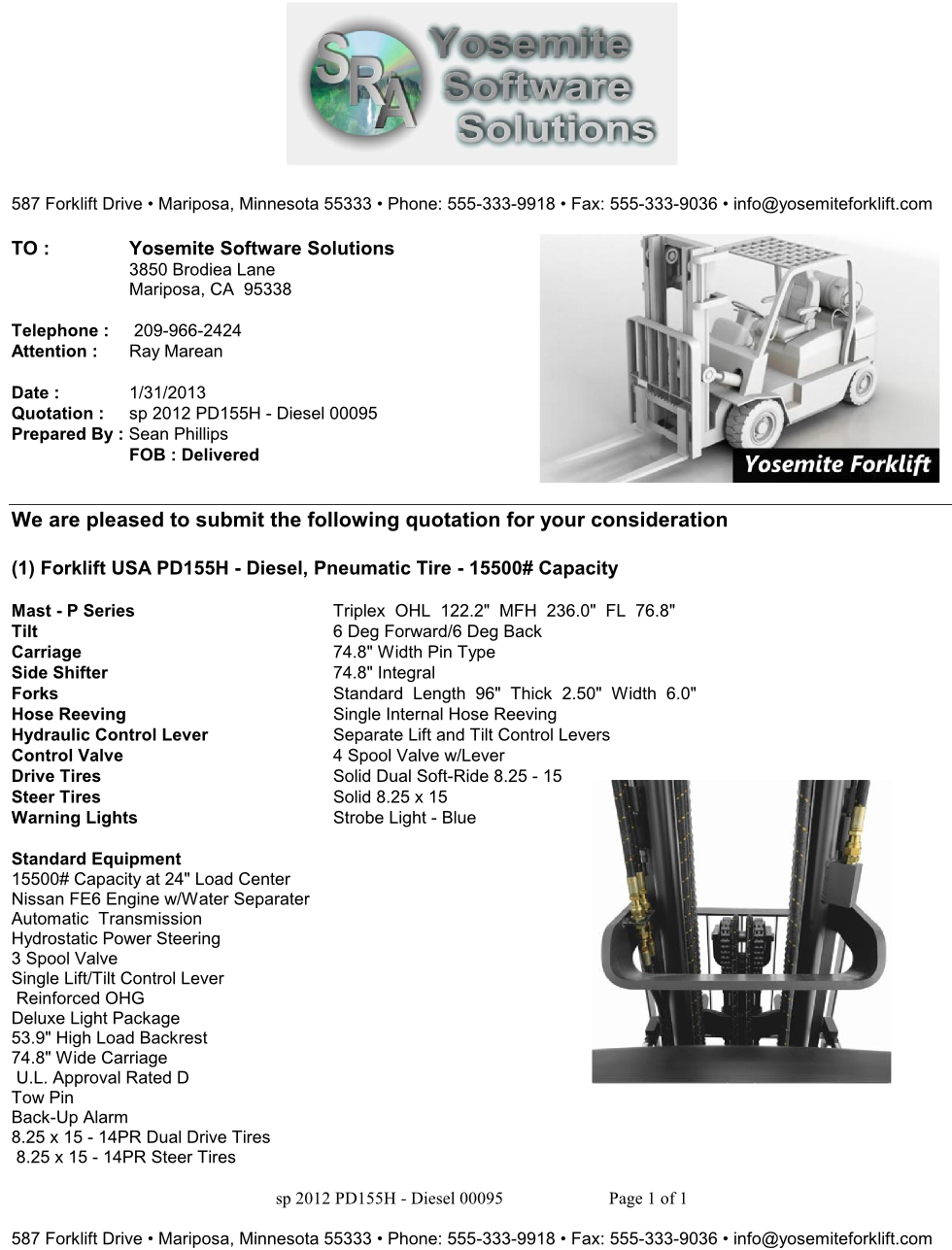 A new template option has been created so that you can add a picture of a forklift to the proposal as it is being created. When opening the proposal template, the user is automatically asked to add a picture of their choosing to that template. The template has automated programming that will adjust the size and configuration of the picture so that it fits nicely on the proposal. The template is not part of SRA’s regular updates, so you will
A new template option has been created so that you can add a picture of a forklift to the proposal as it is being created. When opening the proposal template, the user is automatically asked to add a picture of their choosing to that template. The template has automated programming that will adjust the size and configuration of the picture so that it fits nicely on the proposal. The template is not part of SRA’s regular updates, so you will
need to contact us in order to help you get it installed on your version of SRA. Contact us using any of the information at the right
.
No Results Found
The page you requested could not be found. Try refining your search, or use the navigation above to locate the post.