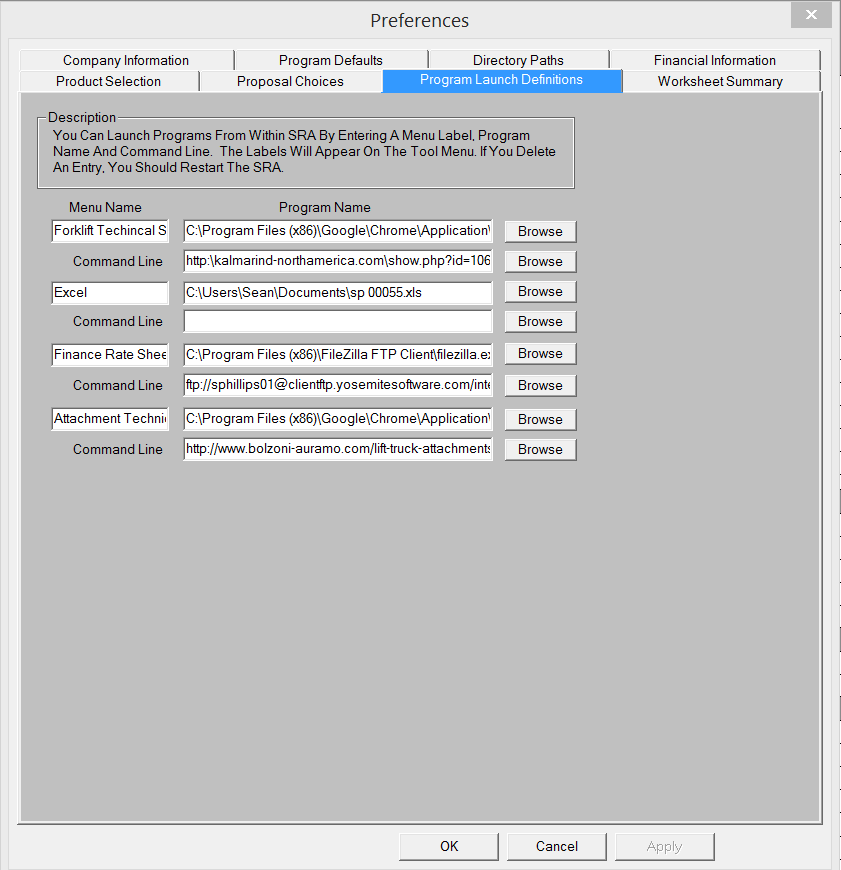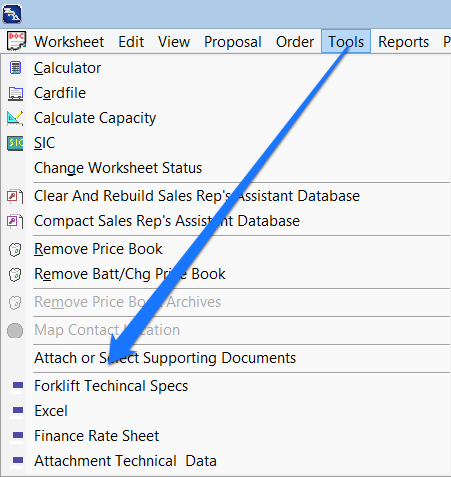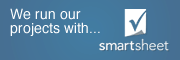SRA Program Launch Definitions
In an effort to give you more information and tools at your finger tips. SRA has a feature that allows you open up a software application, document or website from within SRA.
For instance, if you want to have quick access to technical specifications for a specific forklift product line from a manufacturer website, you can add a menu item in the “Tools” menu for efficient access to the data you want.
To add this website, go to preferences and click the “Program Launch Definitions” tab.
In the “Menu Name” box, add put the title of the program, document or data that you want to see. This text will show up in the “Tools” menu.
In the first line under “Program Name”, you will want to click the “Browse Button” and find the executable file for the web browser that you want to use. (if you find it difficult to find the .exe file {executable file}, right click the browser icon on your desktop and select properties. A dialog box will open and chose the “Shortcut” tab. The “target” shows the file location of the program. You can either copy this or browse to the location.)
Copy web address of the of site page that contains the technical specifications into the “Command Line” box and click “Apply” or “OK and your entry will be saved as menu item under “Tools”.
Go take a look at the “Tools” menu and you will see your new entry. Click on the new menu listing and SRA will open your web browser to the web page of your choice.
You can also have quick access to any type any document saved on your computer or network location. Follow the instructions above, but click “Browse” and navigate directly to the file of which you want to open. Click “OK”, add the name of the file to the “Menu Name” field, click “OK”, and the document will be accessible as a menu item under “Tools.”
Other application for this feature would be to access and open finance rate sheets, technical data for attachments and any software application.
If you have questions or need help with any of these preferences please contact us.
Top 10 Preference Settings
There are many preference settings that can be used to customize SRA to meet your needs. Below are just 10 of the common preference settings that can be adjusted in the program: 1. Worksheet Summary - In this tab, you can manipulate and customize the look of the...
SRA PDF Library
We understand that an equipment sales rep needs to have a diverse mix of information at their disposal in order to create a complete equipment proposal. One of our goals is to see to it that a sales rep has all of the information they need from inside SRA. On the tool...
Document Attachments In SRA
In our development and continual improvement of SRA, we are always creating ways to make things more efficient for forklift sales teams. In the instance of the feature that we call, “the paperclip”, we have devised a way to attach all of the files related to a deal to...
History of Yosemite Software and SRA
Early Years Ray Marean started his programming career with IBM. He eventually left IBM and started a company that programmed environmental systems for department store chains. In 1994, Ray was approached by his neighbor who was a Komatsu forklift sales person. The...
SRA Gets Dock & Door Equipment
Yosemite Software is happy to announce that SRA now has the ability to quote dock and door systems. This capability comes through the addition of the McGuire product line to SRA . McGuire manufacturers a full line of dock equipment including levelers, shelters, seals...
Customized Dealer Tables
Much more information goes into a forklift quote than just the forklift configuration information and options pricing that is usually obtained from the manufacturer. SRA worksheets and proposals often contain information that is either proprietary or specific to...
The SRA Trouble Report
It is important to all of us at Yosemite Software that you have the ability to make fast and accurate lift truck quotes in an efficient manner. In the event that you have a critical issue or simple question, we feel that it is critically important that you have the...
Manufacturer Support and SRA
Our goal at Yosemite Software is to increase the effectiveness of the forklift sales process for both the individual sales person and the dealerships. Many different aspects of your business come together in order for us to provide the service and software that we...
SRA Update Viewer
The programmers at Yosemite Software are continually updating the SRA software in order to improve the features and user experience of the program. In addition to these updates, there are many manufacturer price book updates published on a regular basis. You may see...
SRA One Click Feature
A new feature has been added to SRA. We call this feature "One Click." When working within the equipment worksheet of SRA, a double click was required to open the "Customer Information", "Worksheet Information", "Equipment Selection" and "Dealer Adds" dialogue boxes....
Automatic Quote and File Name Feature
When creating a worksheet, SRA can automatically create a unique quote/file name for that worksheet and quote. Previously, you had two format options to select from: 1. Sales person's initials and a unique number, or 2. Sales person's initials, the forklift model...
Generic Worksheet for SRA
When using SRA to create a new forklift proposal, the equipment and financial worksheets bring together all of the important data that you have selected during the process and imports that data into your customized proposal and order. We understand that in certain...
Integrated and Automated Updates
Automated updates ensure that you are always working with the most current pricing, models, options and software versions.
SRA Customization
SRA can automatically import your worksheet data to word documents with your company letterhead and other design elements with customizable templates. In addition, SRA can automatically create and submit your factory and internal sales orders based on templates...
SRA Intuitive Compatibility Checking
Yosemite Software pioneered the concept of using intuitive compatibility checking when selecting equipment options to assure that choices made are consistent with published manufacturer’s production and design constraints. SRA simplifies the quote creation process...
What is Intuitive Compatibility Checking?
You will find that the sales and marketing team at Yosemite Software commonly use the terms automated compatibility checking, intuitive compatibility checking or even, built in logic to describe the primary functionality of the equipment configurator in our sales...
Backup Your SRA Worksheets
It is very important that you backup your saved SRA worksheets! These worksheet files are a record of the equipment configurations for your customer's quotes. Additionally, they are used by SRA to create your customer database which populates the “To” field in the...
New Forklift QuoteTemplate
SRA gives you the ability to convert your forklift quote worksheet to a custom proposal that is unique to dealer and manufacturer specifications. A new template option has been created so that you can add a picture of a forklift to the proposal as it is being...
New SRA Reporting Feature
A new reporting feature has been added to the SRA forklift sales software for dealerships and manufacturers with SRA server installations. The new option will allow users to access worksheet data based on assigned reporting levels. Authorization levels determine the...
Are You Using SRA to Its Greatest Potential?
Sales Rep's Assistant (SRA) is a very powerful tool. We recently took the time to write out a laundry list of the features and benefits of SRA. We made note of 75 individual features and benefits, and I think, if we really wanted to get down into the minutia, we could...
SRA – The Forklift Software With Battery Configuration Options
Forklift Battery Price Books A great feature of Sales Rep's Assistant is its ability to configure your lift truck quotes with the appropriate battery. We know it is important for each dealer to have their choice of battery manufacturers to distribute. The Yosemite...
Support Options for the SRA Forklift Quote Software
It is important to all of us at Yosemite Software that you have the ability to make fast and accurate lift truck quotes in an efficent manner. In the event that you have a critical issue or simple question, we feel that it is critically important that you have the...
Dealer Spotlight: Wisconsin Lift Truck
Question and Answer with Jerry Weidmann President of Wisconsin Lift Truck & President of MHEDA We are pleased to highlight Wisconsin Lift Truck Corp and Jerry Weidmann. Jerry is the President of Wisconsin Lift Truck and President of MHEDA and was gracious...
The SRA Forklift Quote Configurator Saves Time, Effort and Money
A major feature of the Sales Rep's Assistant (SRA) forklift sales software is the function of "intuitive option compatibility checking in the configurator." From the very beginning, the SRA software was designed to provide two important features: 1) the salesperson...
SRA Forklift Software – The Asterisk “*” in the Configurator
There have been questions regarding the asterisk, or "*", that precedes the name of some categories in the configurator portion of the SRA forklift software. This indicator at the beginning of the category name, tells the program NOT to print the category name or...
New Reporting for SRA – Forklift Quote Software
SRA is primarily known as an automated forklift quote software, but due to it's reporting capabilities and other features, SRA can be considered, more broadly, as a forklift sales software. During the quote creation process, the salesperson has the opportunity to...
Using the SRA Worksheet Summary Function
The worksheet summary function in SRA allows the user to view all of their equipment quote worksheets at a glance. To open the Worksheet Summary, click this icon in the toolbar: The "Open Quotes Worksheet Summary" window will then open as shown below: You can...
Fork Lift Clamp Release Lock Out Option
Forklifts that are sold in the United States are built to the standards as published in ANSI /ASME B56.1 as revised. Recently, a very important addition to these standards has been promulgated. Any forklift for which it is intended to have a hydraulically operated...