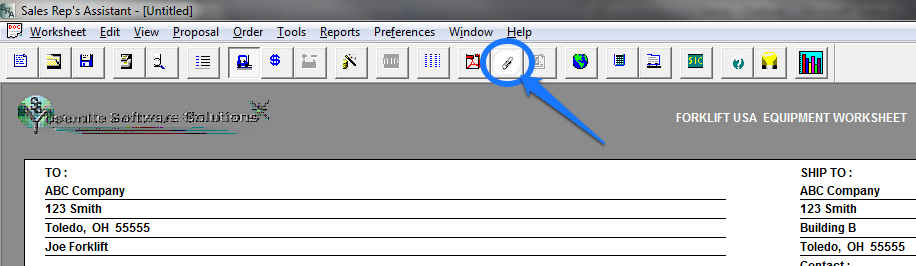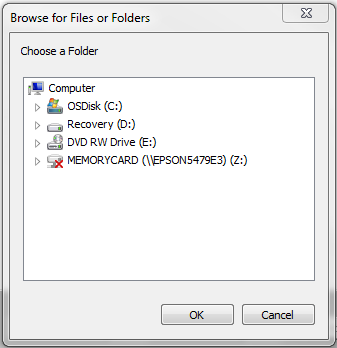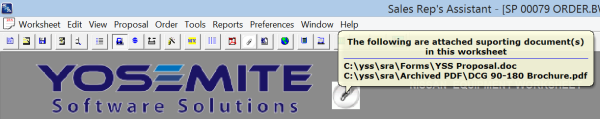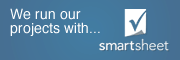In our development and continual improvement of SRA, we are always creating ways to make things more efficient for forklift sales teams. In the instance of the feature that we call, “the paperclip”, we have devised a way to attach all of the files related to a deal to your equipment worksheet.
Some examples of attachments that you may want to attach are loan applications, lease documents, signed proposal, attachment manufacturer quotes, battery manufacturer quotes, invoices, discounting approvals, email communications, etc. Any digital file or digitally scanned document can be attached to an equipment worksheet. If you have a server installation and these files are saved at a location that coordinators and managers can access, they too can have the ability to view all of these files that are attached to the sales transaction.
To attach a file, click the paperclip as shown above, and the dialogue box below will open:
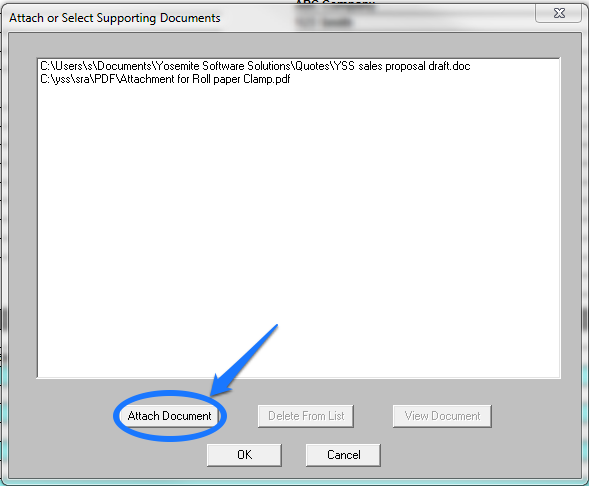
Select the Attach Document button and browse to the folder location and file that you want to attach: (Hint: If you have a server installation of SRA and you save your files in a commonly accessible location then others in your organization can view the attachments through SRA.)
When you see the paper clip at the top of the worksheet, rolling over the paperclip will show the name and location of the file.
To open the file, click the paperclip icon and the attachment dialog box will open as shown below:
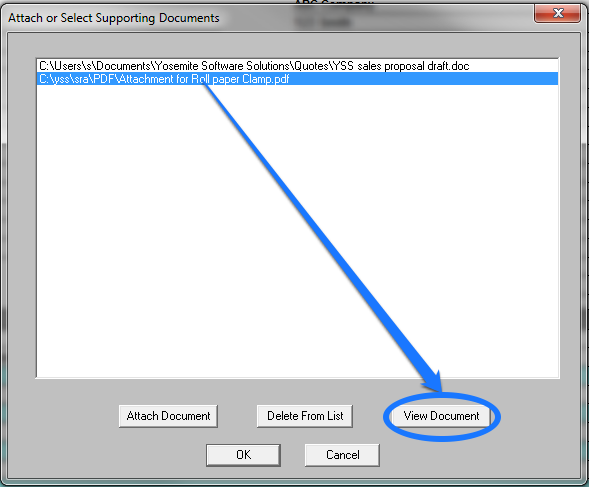
The dialog box shows the files attached to the worksheet. To open the file(s), click on the file and select view document.
The SRA attachment feature is a great tool for giving you the ability to access all of the files related to a deal in one location. Please let us know if you have any questions regarding this great feature.