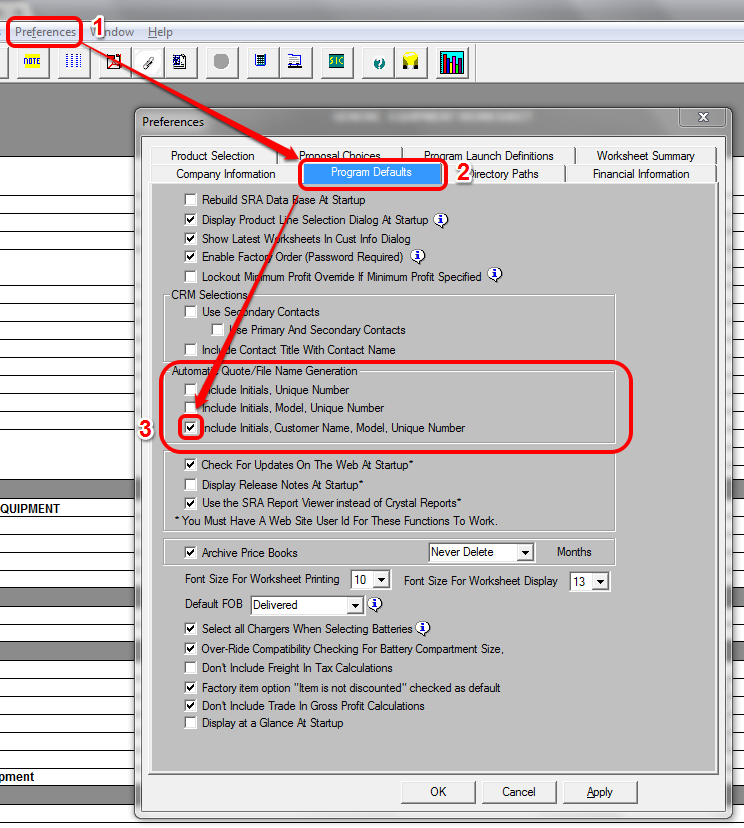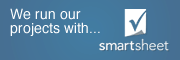When creating a worksheet, SRA can automatically create a unique quote/file name for that worksheet and quote. Previously, you had two format options to select from:
1. Sales person’s initials and a unique number, or
2. Sales person’s initials, the forklift model name, and a unique number.
In response to a customer request, we added an optional third format:
Sales person’s initials, the customer name, the forklift model name and a unique number.
Using this auto naming option should allow you to find quotes associated with a specific customer more quickly when using the windows file explorer. (Hint: You can also find worksheets and quotes quickly according to customer name by using the (worksheet summary function.)
To change the naming format of the auto-generation feature, open preferences and click on the program defaults tab. Then, choose the type of nomenclature that you desire by clicking one of the boxes under “Automatic Quote/File Name Generation” as shown below:
As always, if you have any questions or needs, please contact us at 1-877-248-1771 ext. 2 or support@yosemitesoftware.com