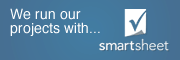It is very important that you backup your saved SRA worksheets!
These worksheet files are a record of the equipment configurations for your customer’s quotes. Additionally, they are used by SRA to create your customer database which populates the “To” field in the equipment worksheet.
You should backup your worksheets, quotes and orders at regular intervals in order to protect your data from computer loss, hard drive failure and other disasters.
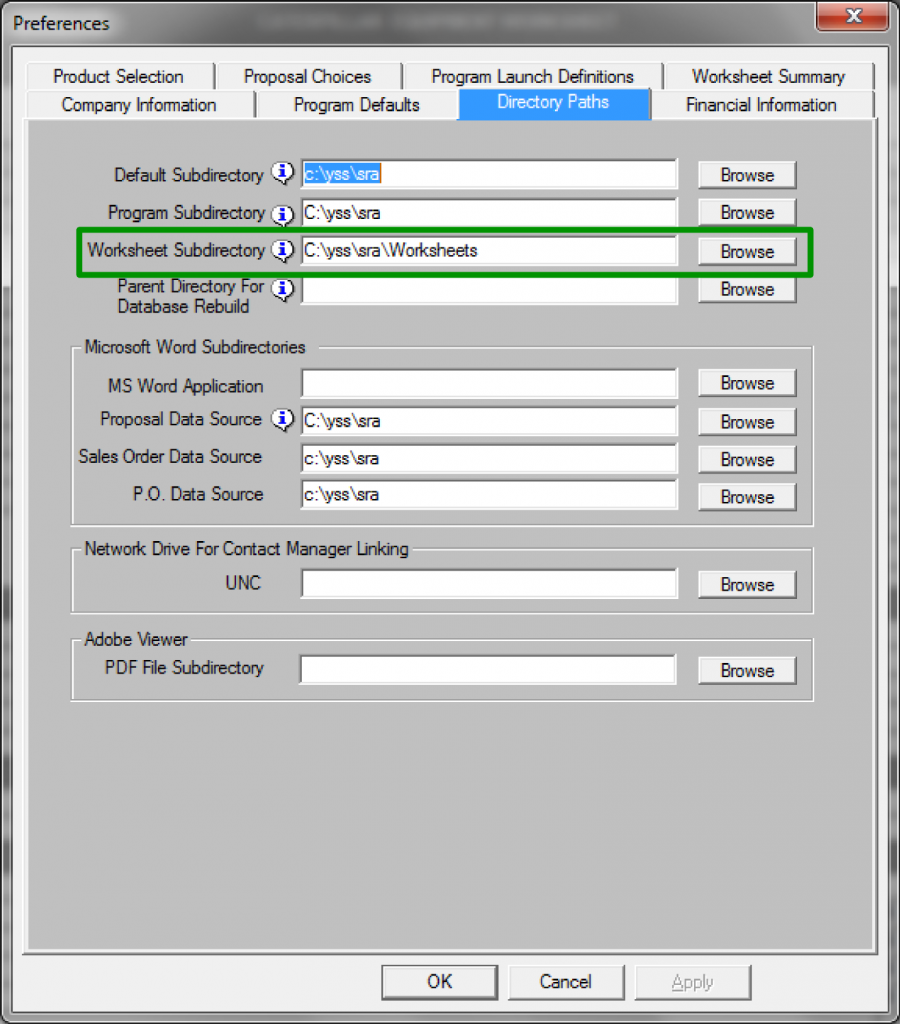 Below are some instructions to guide you in backing up these important files:
Below are some instructions to guide you in backing up these important files:
First, you will need a place to store the backup files. It is strongly suggested that you ask your IT department if they have any suggestions or options for you. (They may even have a backup option already in place.)
Some great options are to copy the files to a network share, flash drive, external hard drive, or one of the many online backup tools. It may be advantageous to use a combination of backup methods in order to give you extra redundancy.
Next, you want to find the subdirectory where your in SRA worksheet files are stored. Open SRA and click “Preferences.” The preferences dialogue box will open, and then, click the “Directory Paths” tab. Take note of the “Worksheet Subdirectory” inside the green box in the graphic above.
If your worksheet directory is as shown in the green box, then make note of this directory and copy the “Worksheets” folder to your backup destination using windows explorer or your preferred backup application.
However, if your worksheet subdirectory is “C:\yss\sra,” then your worksheet files are mixed in with the program files, and it is suggested that you contact us so that we can change the directory for you. If you attempt to change the worksheet directory on your own, there is a good possibility that SRA may not pull data from your old worksheets correctly.
Let us know if you have any question or need help. We want to make sure that your forklift sales software is working beyond your expectations.
Support for Sales Rep’s Assistant is available by emailing support@yosemitesoftware.com or calling 1-877-248-1771 x2, we’re here to help you!