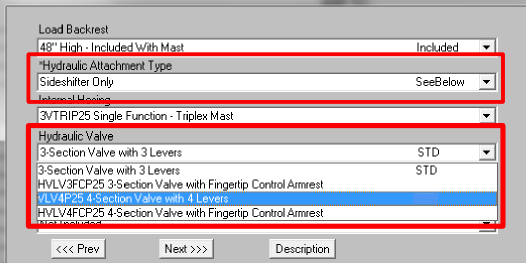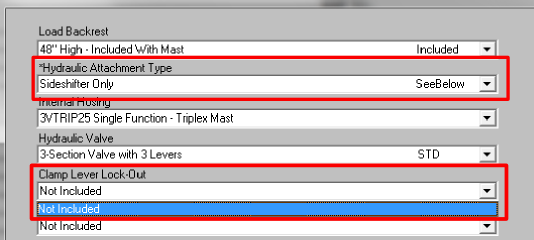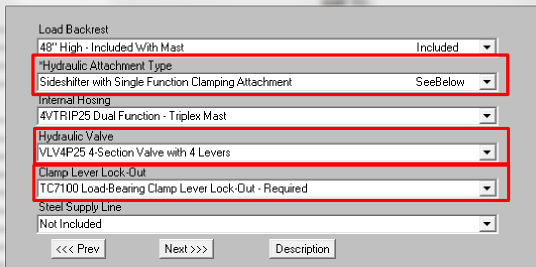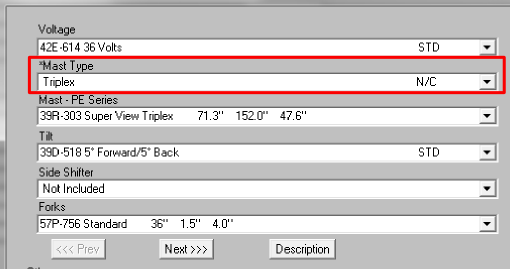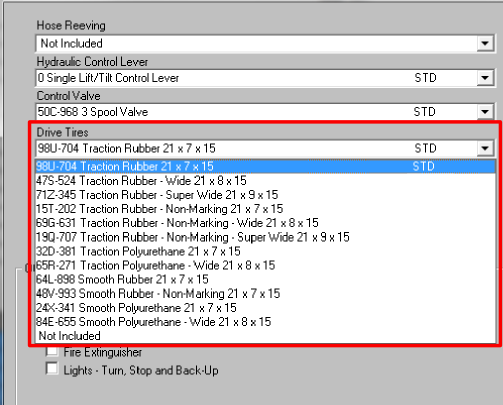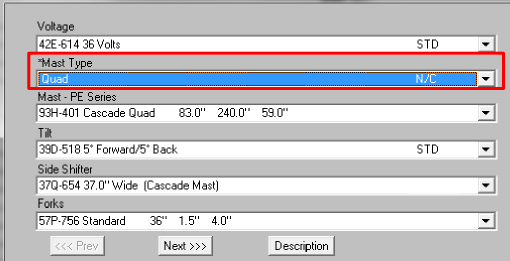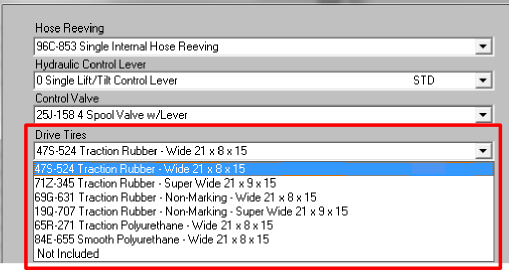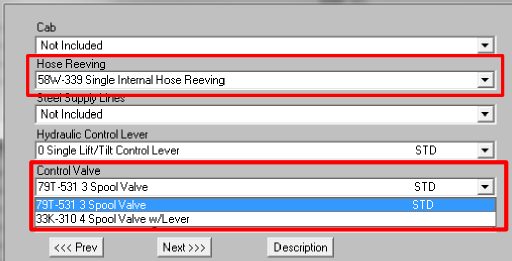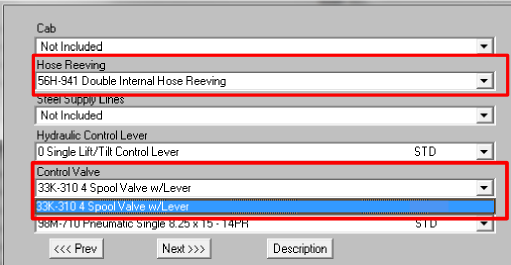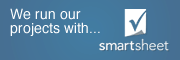You will find that the sales and marketing team at Yosemite Software commonly use the terms automated compatibility checking, intuitive compatibility checking or even, built in logic to describe the primary functionality of the equipment configurator in our sales software. Yosemite Software pioneered this concept of using intuitive compatibility checking in order to assure that choices made during the quote creation process are consistent with the manufacturer’s published production and design constraints. Our goal was to develop a quick and easy process for the selection of equipment options without compromising accuracy. As a result, your organization can have confidence in the quotes and factory orders that they create.
Without seeing the software work in action, it can be difficult to describe how the configurator works and why the feature is of such great benefit. However, despite this difficulty, we will attempt to give you some concrete examples below to help clarify this functionality:
Compatibility Checking Example 1
In the first example, a pneumatic tire, internal combustion, LPG, 5000# capacity lift truck is being quoted. A “Wide Integral Sideshifter” has been chosen in the configurator, and take note, that under “Hydraulic Attachment Type”, the option “Sideshifter Only” has been selected. When selecting these options, you can see that there are several “Hydraulic Valve” options available and there are no choices available for “Clamp Lever Lock-out.”
If however, one were to change the “Hydraulic Attachment Type” to “Single Function Clamping Attachment”, then “Internal Hosing” and “Hydraulic Valve” allow only one option and you are required to accept “Load-Bearing Clamp Lever Lock-Out” from the “Clamp Lever Lock-Out” field as shown below.
The intuitive compatibility checking in SRA ensures that when a sideshifter with a single function clamping attachment is selected, the requirements for internal hosing, valves and the clamp lever lock-out are automatically selected by the software.
Compatibility Checking Example 2
In the next example, a four wheel, electric, cushion tire, 5000# capacity forklift is being quoted. Notice that a triplex mast has been chosen. When the user clicks “Next”, SRA will move the configurator to the next group of options.
In the next frame of the equipment configurator, you see that several drive tire options are available.
Now, I am going to go to go back in the configurator and choose a quad mast for the same forklift as show below:
After going to the next frame in the configurator, you can see that there are fewer drive tire options from which to choose and the only choices available are wide or super wide tire sizes.
The intuitive compatibility checking in SRA makes sure that when a quad mast is chosen, the choice of drive tires will be limited to those that are specified by the manufacturer.
Compatibility Checking Example 3
In the next example, a pneumatic tire, internal combustion 8000# capacity forklift is being quoted. Single internal hose reeving has been chosen and the configurator is offering two choices for the control valve as shown below (3 spool valve and 4 spool valve w/lever):
If I change my choice to double internal hose reeving, the configurator only gives me one control valve option (4 spool valve w/lever):
The compatibility checking in SRA ensures that the chosen hose groups match the control valve options as specified by the manufacturer.
Benefits of Compatibility Checking
Through the use of this intuitive compatibility checking, SRA simplifies the quote creation process so that you cannot omit a necessary option or configuration for a specific chassis, and the configurator will not allow you to add options or configurations that do not conform to the selected chassis and options.
The specific benefits of intuitive compatibility checking to your organization include:
- Your sales staff will be able to confidently create proposals and orders more quickly knowing that the correct options have been chosen.
- Your sales coordinators and managers can have a greater level of confidence in the proposals and orders that are being created by the sales team.
- Quote and order validation steps can be streamlined or eliminated throughout your organization.
- Customer proposals are more likely to be created without error saving your customers and organization time and money. There are true life instances where SRA has corrected quotes that were created by other means with errors in excess of $20,000.
- Factory orders are more likely to be created without error saving your dealership and the manufacturer time, effort and money.
Yosemite Software’s goal is to make the quoting and order process more efficient so that your sales team can focus on engaging customers and increased revenue rather than wasting effort on administrative tasks.